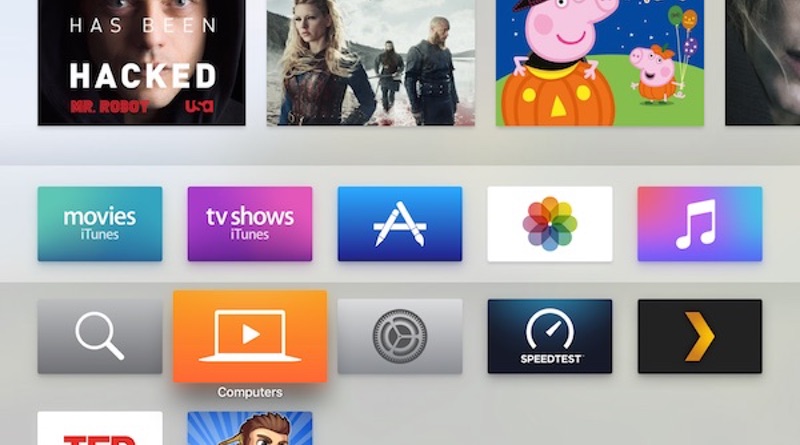In this tutorial, I’ll show you how it is possible to take screenshots of an Apple TV 4 by using a Mac, the Xcode App—downloadable from the Mac App Store—and a USB-A to USB-C cable.
With previous incarnations of Apple’s hobby device, it has not been possible to take screenshots. Well, not easily. And not all the time. The exception was the first incarnation of the hockey puck-sized black box, the Apple TV 2.
With some jailbreaking software, some command-line trickery and a little knowhow, it was possible to take screenshots. This was not possible on the Apple TV 3 since it was never successfully jailbroken.
With the recent release, on Friday 30th October 2015, of Apple’s latest TV device it is now possible to take screenshots relatively easily.
Read more at Envato…